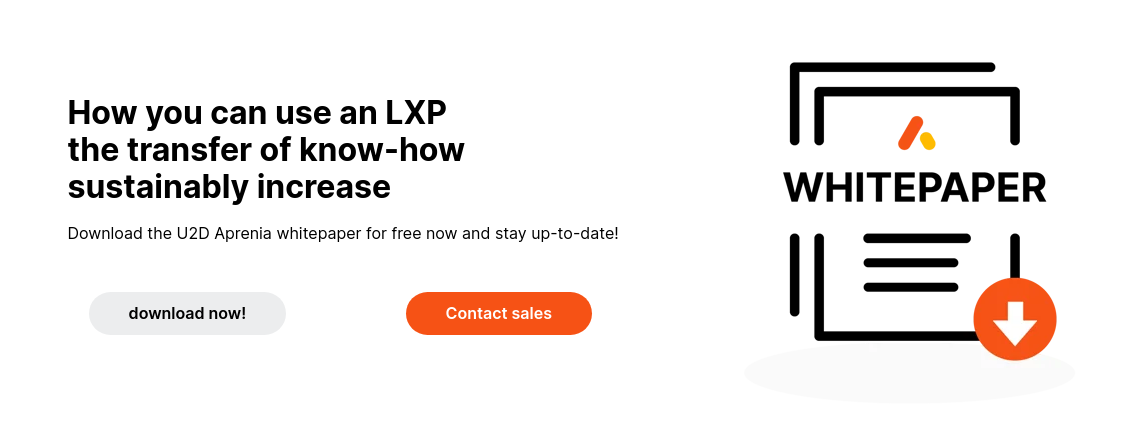Knowledge transfer has gained importance in the corporate culture. But many responsible people are...
Usability: UI and UX in B2B knowledge management
In today's digital world, user experience (UX) and user interface (UI) play a crucial role in the success of websites and applications. But what exactly is behind these terms?
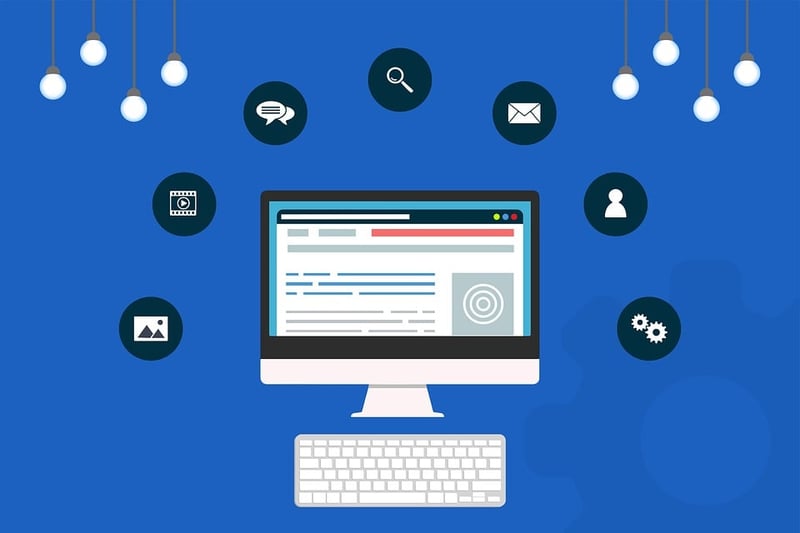
What is UI (user interface)?
The user interface refers to the visual design and interaction elements of a web application or application. It includes layouts, colors, buttons, icons and other visual elements that help users navigate and interact with the web application. An intuitive and well-designed user interface makes it easier for users to perform the desired actions and use the web application efficiently.
What is UX (user experience)?
User experience, on the other hand, describes the overall experience that users have when visiting a web application or using an application. It includes not only the visual design, but also the interaction, performance, ease of use and satisfaction that users feel while using it. A good user experience ensures that users' needs are met and that they enjoy using the web application or app.
The importance of UI and UX in web design
In today's digital landscape, it is essential to offer an appealing user interface and a user-friendly user experience. A well-designed UI/UX design can positively influence user behavior and lead to higher user satisfaction. Why is this so important?A user-friendly interface allows users to quickly and easily find their way around a web application. With clear and intuitive navigation, users can quickly find the information or functions they need, resulting in a positive user experience.
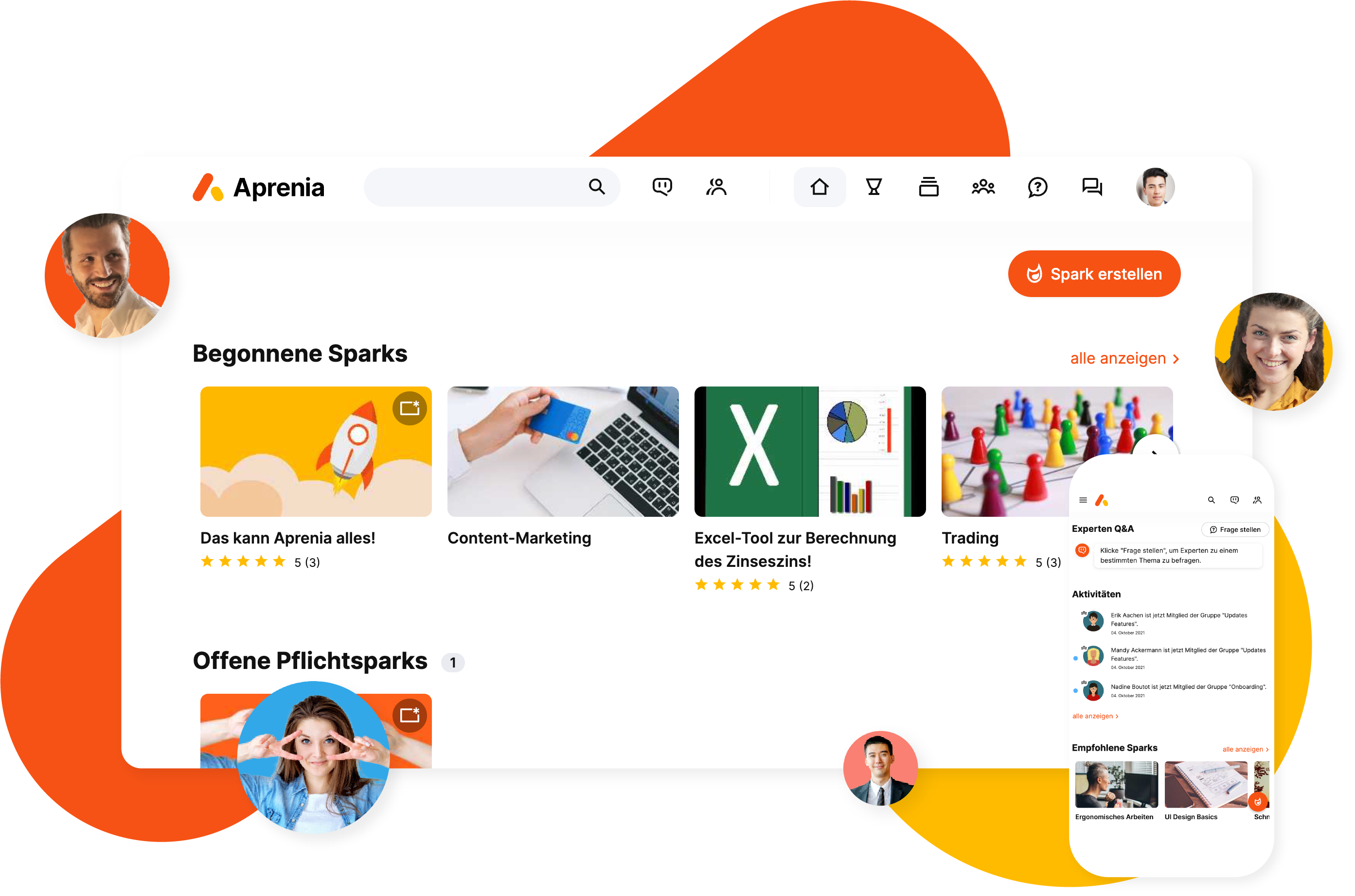
Example of a UI and UX optimized web application: U2D Aprenia
In addition, an appealing user interface contributes to the credibility and professionalism of a web application. A poorly designed UI can give the impression that the web application is unprofessional. An aesthetically pleasing and well-structured UI, on the other hand, can boost users' confidence and encourage them to stay longer on the web application and spend more time exploring and interacting with the content on offer.
The main differences between UI and UX
Although UI and UX are closely related, there are some important differences between the two.
UI (user interface)
- Focuses on the visual design and interaction elements
- Creates the appearance of a web application
- Includes layouts, colors, buttons, icons and other visual elements
- The aim is to create an intuitive and appealing user interface
UX (user experience)
- Focuses on the overall user experience
- Considers interaction, performance, usability and satisfaction
- Aims to create a positive user experience that meets users' needs and expectations
UI vs. UX: Which is more important?
The question of whether UI or UX is more important cannot be answered unequivocally, as both aspects are closely linked and influence each other. A well-designed user interface without a positive user experience can lead to users leaving the web application or app in frustration. On the other hand, a great user experience with an unattractive user interface may fail to capture users' interest.
Both of these consequences mean that web applications cannot achieve their full effect. Therefore, when developing such applications, a special level of commitment is required when it comes to UI and UX implementation.
It is important to understand that UI and UX go hand in hand and work together to maximize user satisfaction. A good UI/UX design is a holistic approach that considers both the visual design and the user experience.

Common misconceptions about UI and UX
There are some common misconceptions about UI and UX that can lead to their importance and impact on user satisfaction being underestimated. Here are some of them:
UI and UX are the same thing
Although UI and UX are closely related, they are not the same thing. As mentioned earlier, UI focuses on visual design, while UX concerns the overall user experience.
UI/UX is only important for aesthetic purposes
An appealing user interface can certainly help make a web application or application look aesthetically pleasing. But UI/UX goes far beyond visual design. A good user experience also includes aspects such as performance, usability and efficiency.
UI/UX is only relevant for B2Ct
Although a positive user experience is of great importance in the B2C sector, it also plays an important role in B2B knowledge management. A well-designed user interface and a user-friendly user experience can help employees to work more efficiently, find information more quickly and be more satisfied overall with the resources provided.
The B2B e-learning sector in particular stands and falls with the UI and UX. If you want to offer your employees a knowledge or learning management platform on which they can acquire, deepen and pass on knowledge in the long term, you should make sure that the UI and UX of the platform are as intuitive as possible and therefore attractive to use.
How do you recognize a good web application based on UI and UX?
To recognize a good web application based on UI and UX, there are certain characteristics you can look out for. Here are some signs that a web application is of high quality in terms of user interface (UI) and user experience (UX):
- Intuitive navigation: a good web application is characterized by clear and easy-to-understand navigation. Users should be able to navigate through the various pages and functions of the application without difficulty.
-
Aesthetic design: The design of the user interface should be appealing and aesthetic. A well-designed application attracts attention and provides a positive user experience.
-
Responsiveness: The web application should respond quickly and enable fluid interaction. Long loading times or delays can affect the user experience.
- Consistency: Consistency in terms of colors, fonts and design elements helps to ensure that the user interface looks harmonious and professional. A consistent design also makes it easier for users to find their way around.
-
User-friendly forms: Forms and input fields should be well structured and user-friendly. Clear instructions and error messages help to ensure that users can interact with the application easily.
-
Mobile optimization: A good web application is not only optimized for desktop, but also offers a user-friendly experience on mobile devices. Responsive design should ensure that the application works well on different screen sizes.
-
Feedback and acknowledgements: The app should provide appropriate feedback to users, whether through animations, loading indicators or confirmation messages. This makes users feel informed and confident in their interaction.
-
Accessibility: A high-quality web application also takes accessibility into account to ensure that people with different abilities can use the application without any problems.
Conclusion: The synergy of UI and UX in B2B e-learning
In the world of B2B e-learning, the harmonious combination of UI and UX plays a decisive role. U2D Aprenia serves as an example of how these two components can not only be effectively integrated, but also contribute to the success of a platform. The intuitive user interface enables smooth navigation and creates a positive learning experience. The appealing visual design combined with a thoughtful user experience not only optimizes efficiency, but also builds user confidence. Mobile optimization, barrier-free accessibility and clear feedback underline the holistic nature of the approach. This is exactly why U2D Aprenia was nominated for the UX Design Award 2023!
B2B e-learning companies should look to such pioneering examples to create learning environments that are not only aesthetically pleasing, but also functional and user-friendly. The positive impact of U2D Aprenia illustrates that investing attention in UI and UX can not only increase satisfaction, but also effectiveness in knowledge management. Focusing on this synergy is therefore essential for companies striving for sustainable success in the B2B e-learning sector.
Related topics


The development of the digital age has an enormous impact on all social groups and the...

Welcome back, dear readers! We are once again venturing into the world of knowledge management -...